If there is one technology that has become ubiquitous over the past 12 months, it is Zoom. Teaching over Zoom is so commonplace that “Zoom” has become both a noun and a verb in our vernacular (“Send me a Zoom link, and we can zoom tomorrow!”). And while Zoom has been a critical part of remote teaching, it has also spurred one of the most commonly-asked questions: should I require students to turn on their video?
There are some compelling arguments on both sides of this question. Requiring students to turn on their video seems like it would increase engagement (but see below for research on that), more closely replicates the classroom experience, and is a more enjoyable experience for most instructors than talking to black squares on a screen. However, requiring video can also highlight inequality by providing a real-time view of students’ homes and surroundings. Students may also feel uncomfortable keeping their camera on if they have other people around while they attend class, particularly if they are caring for children. Finally, using video may not be possible for students who lack access to reliable high-speed internet.

So what is the answer? We decided to look at emerging research on this topic to see if the evidence suggests how to approach video use during Zoom-based classes. What we found was a preponderance of research indicating that requiring video use can create less engagement, not more. For example:
- A survey of students at Stanford found that two-thirds felt uncomfortable having their cameras on at least some of the time during the spring 2020 semester.
- Research highlighted in the Wall Street Journal found that Zoom creates a “mirror in a mirror” effect where students both see themselves and see other people seeing them. This experience creates a measurable increase in cognitive energy and is a key driver of “Zoom fatigue”.
- Along similar lines, research published in the journal Social Cognition found that when people see their own faces on a screen, they spend time looking at themselves and thinking about how they appear to others instead of focusing on the conversation.
- Finally, some students have very real reasons to feel unsafe turning on their video. Two percent of college students are undocumented, and other students may have undocumented family members present in their residences. One in fifteen students have previously experienced family violence and twelve percent have experienced stalking; these students may need to keep their physical location private.

Given this evidence, what can instructors do to create engaging Zoom-based classes without requiring students to keep their video cameras on? The key to doing this is to create a classroom culture that encourages video use without sanctioning those who choose not to. Some ways to do this include:
- Use language that establishes turning on video as a norm while making it okay for students to opt-out. You can do this by asking students to, “Turn your video on if your context allows” or saying, “Feel free to turn off your video if you need to”.
- Have students do something active (e.g., solve a problem, discuss something, answer questions) at least every 15-20 minutes during a Zoom class. This helps students stay engaged with the experience, even if they aren’t on camera.
- Let students know that it is okay not to look perfect on camera, and then show up for class sometimes looking less-than-perfect yourself. Giving them a tour of your messy desk can help them feel more comfortable letting you see theirs. And of course, everyone loves meeting pets!
- Take advantage of other ways to communicate and interact. Students who don’t want to appear on video can still engage over Zoom using the chat and whiteboard tools. Early evidence suggests students are more likely to participate in activities done over chat than done over video.
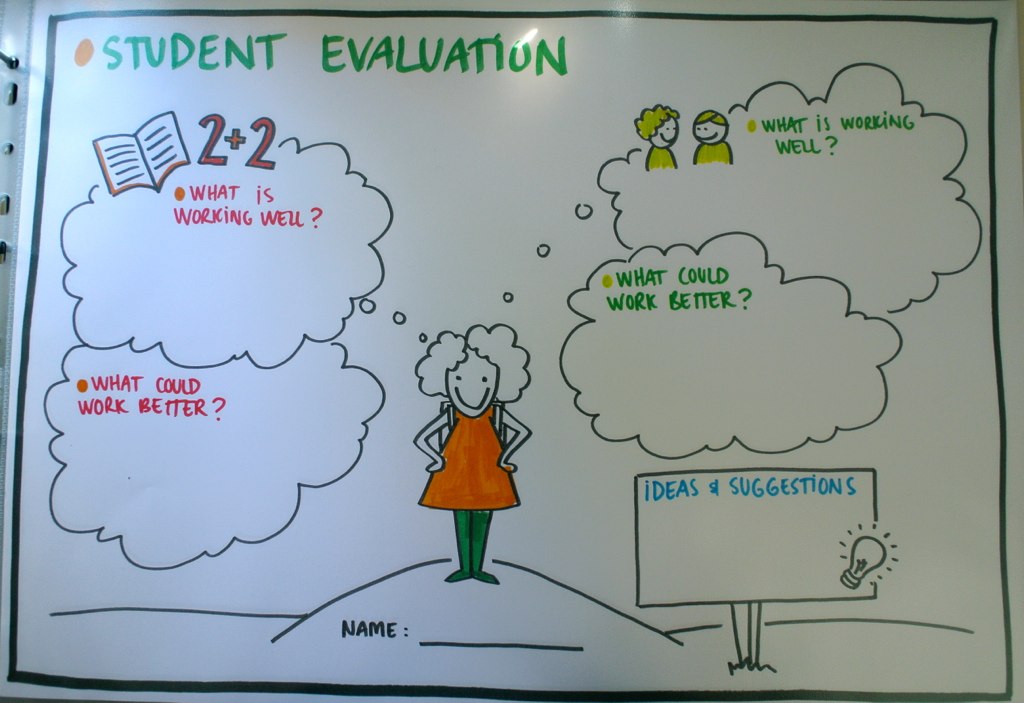
If you’re finding that students aren’t engaging as much as you’d like, regardless of whether they are using video or not, consider doing a short feedback survey to find out why. At this point, most students have experienced a lot of Zoom-based classes and can give you valuable feedback about what is working and not working for them.

