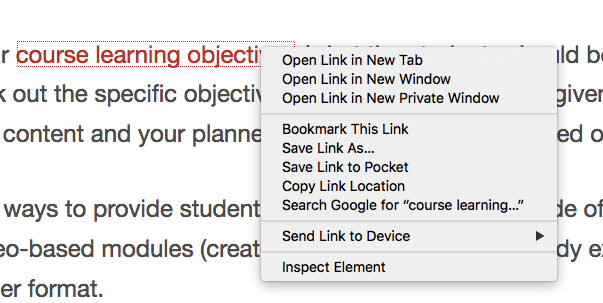You can access online content, but are you using your web browser to its fullest extent? These five tips may help you be more efficient (and less annoyed) with browsing. All screenshots are from Firefox, but you can Google the instructions for any other browser or use the help feature in your browser menu.
1. Use the address bar more efficiently
There is no need to type “https://” or “www.” before the URL. You can also enter search terms in that bar instead of the standard search box.
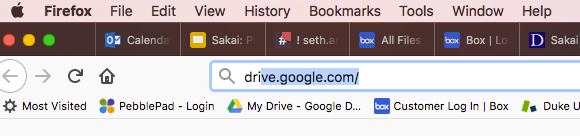
2. Take advantage of bookmarks and the bookmark toolbar to access favorite sites quickly
It allows you to click and launch important sites without searching or typing. Often you can copy a web address and drag it directly to your toolbar.
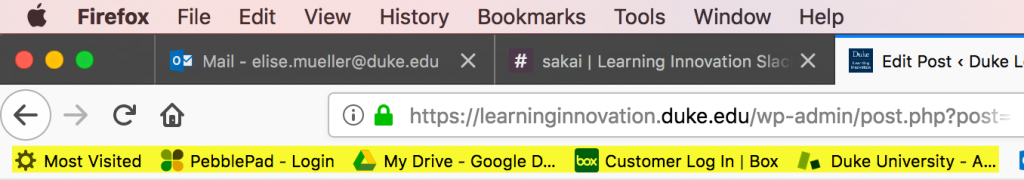
3. Know whether to open a new tab or new window
When in doubt, a new tab will do. Opening and closing multiple windows leads to more confusion than clicking tabs across a single open browser window. The new tab shortcut is usually a + symbol next to the latest tab. Note: separate windows are useful if you need to resize two panes to view them side-by-side.
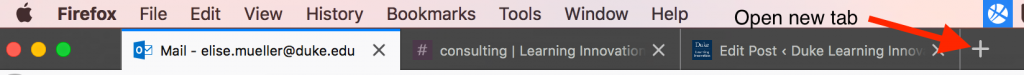
4. Ditch your mouse when possible
You can hit enter or tab to move between fields in a form instead of clicking into a new box with your mouse. There are quick keys that make browsing more efficient. Some examples include Control/Command + to make the font larger, Control/Command F will open a find box to search words on a page and Control/Command W will close a window.

5. Use your mouse to access common actions instead of going to the menu
For example, if you want to copy a URL, hover over the link and right click. This will open a menu of functions such as copy URL, save as a bookmark and open in a new window or tab.