The Unoccupied Aircraft Systems Applications and Operations in Environmental Science three course sequence kicked off in October, beginning with the course Introduction to Unoccupied Aircraft Systems (UAS) in Biology, Ecology, and Conservation. Led by David W. Johnston, Associate Professor of the Practice of Marine Conservation & Ecology in the Nicholas School of the Environment and the Director of the Marine Robotics and Remote Sensing (MaRRS) Lab at the Duke Marine Laboratory, the course focuses on how drones can be applied in biology, ecology and conservation research. Targeted toward research professionals, the end goal of the course is to demonstrate how drones can be applied to learners’ research. The introductory course familiarizes learners with drone platforms, sensors and their uses, flight concepts for fixed wing and rotary wing aircraft, and basic operational considerations, in addition to the legal and ethical implications of drone technology and best practices around their use.
The course (and the following courses in the sequence) is convened in Discord, an online community-building platform with text and audio/video channels. United under the FlightDeck server, each course in the sequence has its own text and audio channels that can only be accessed continually by current learners. The majority of assignments have been framed to be communications in Discord, and live class sessions are held in an audio channel once a week.
“If we think of our class as a community of learners, then this could be a way to help them establish that,” Johnston said. “I think we have evidence that it’s working, and we’ve learned a lot of cool stuff about how to do it better next time.”
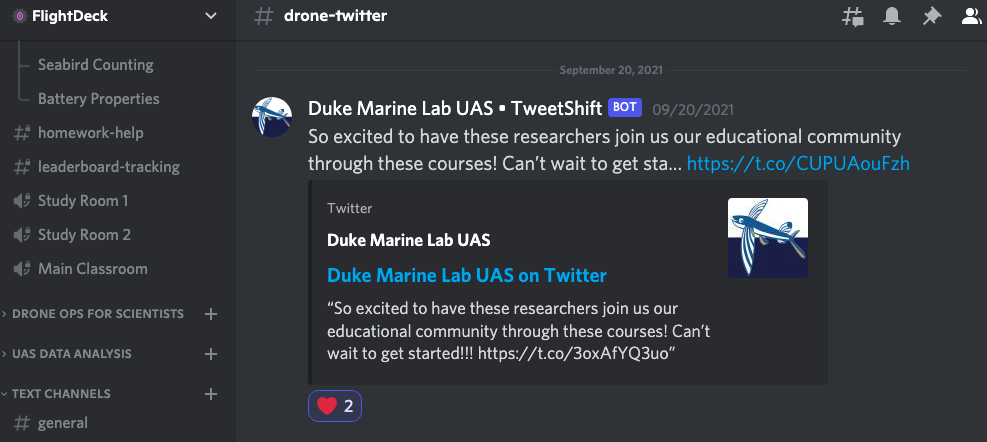
Community Building
By holding the drones course sequence in a platform focused on community-building, Johnston hopes to create a growing network of research scientists interested in applying drones to their work. While only current learners have access to the specific Introduction to Unoccupied Aircraft Systems (UAS) in Biology, Ecology, and Conservation’s channels so long as they’re in the course, they will be able to maintain their access to the general server once the course ends.
“We can use the Discord to take people from a tight learning community that they build and transport them into a larger community where they’ll grow,” Johnston said. “After we get this course done, we will build out the public side of the server and start to invite more drone researchers into it and start populating more content into those public channels.”
Learning Experience Design Michael Hudson, who worked on the course, said this course leverages interactive tools in a way that goes significantly beyond the traditional online approach.
“This is the first course I’ve ever been a part of that has sought to create a learning community that persists after the course ends, and even to introduce learners to a network of their peers that have taken this course in the past,” Hudson said. “Additionally, I think the way Dave runs the synchronous sessions is very special, as his teaching is based on the results of the class’ engagement with the asynchronous content. Because asynchronous student participation directly influences the course of the synchronous content, it winds up making the class session much more engaging, as students are receiving feedback and learning techniques for data analysis based on their own samples.”
As new learners join for the second and third courses in the current sequence and more learners enroll in future offerings, the Discord server will act as a professional networking platform, where researchers across the globe can share their knowledge with one another. Within Introduction to UAS, learners are already taking advantage of the server to hold conversations related to drones and conservation outside the scope of the course and discuss their current work.
Course participant Dionne Hoskins-Brown, Research Fishery Biologist, NOAA SEFSC, said that Discord was her favorite new tool and compared the course structure to the virtual conferences she has attended in the past year.
“There are several parts of this course that I will take with me and use to inform my own teaching. It was exciting to experience the new platforms, applications, and ways to engage with other learners and the instructors,” Hoskins-Brown said, noting how Discord placed everyone in a community without “the distractions of rank or title.”
“I think that is valuable because it allowed me to be present as a person and to participate authentically,” Hoskins-Brown said. “And you only really feel like a contributing member to a community when you can come as your real self. I think this course was creatively put together to make that happen for us.”
An element of Discord that is helpful to community-building is its moderation settings. Discord allows server moderators to set discussion rules and require new members to agree to these guidelines before allowing them to join and post.
Engaging Learners Through Gamification
By using Discord, the instructional design team also was able to employ gamification in the course to meaningfully engage students. That is, this course was purposefully designed to incorporate elements of games and encourage play as a form of learning. With research on gamified education to ground the course, Introduction to UAS incorporates games both into the structure of the course through Discord and course activities.
In Discord, this meant incorporating gameful elements — experience points, levelling up, roles and a leaderboard — into course discussion. Learners within the course can track their progress through Discord, providing them an extra incentive to participate in activities and discussion.
Hoskins-Brown said that she was surprised by how motivating the gamified elements of the course were, “I’m so not a competitive person, at least in my mind. So when Dave mentioned the leaderboard I was like, ‘yeah, that’s gonna be great for learners who like that stuff. I just like learning- pace is not important to me.’ Yeah, no. I’m that learner right here. Really enjoying it.”
To do this, Learning Experience Designer Michael Hudson evaluated multiple Discord bots (automated applications that perform select tasks in a server) with gamification elements based on course needs and usability. The MEE6 bot was chosen for its overall functionality.
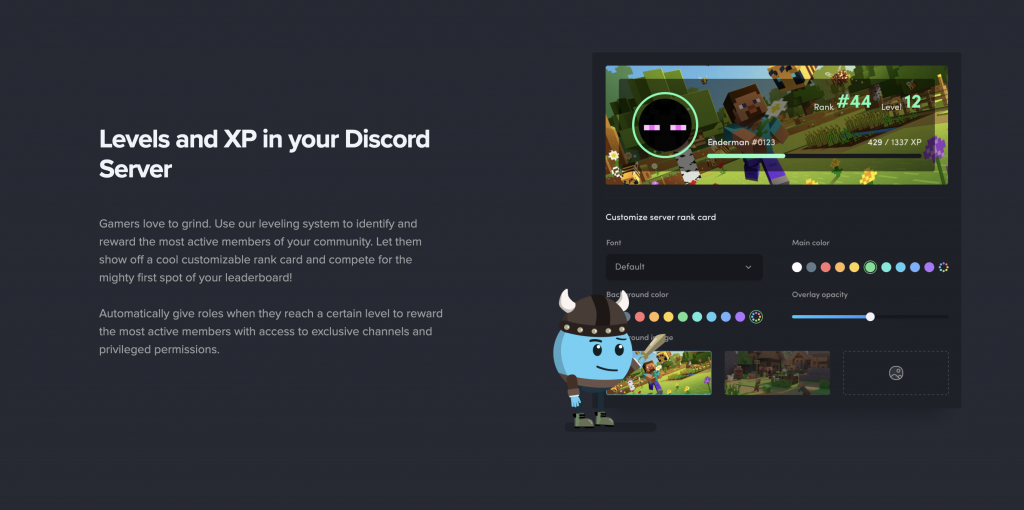
Using Discord in Your Course
Interested in using Discord in your course? There are some things you might want to keep in mind:
- What about Discord would enhance your course design? Are there specific aspects of the tool that you’re interested in learners using? Keep in mind that learners may be asked to learn a number of new tools, so make sure that Discord is important enough to the learning experience to justify the potential learning curve of introducing a tool with which they might be unfamiliar.
- How many learners will be in your course? Will you want to hold video sessions? When members of a server in Discord use video in channels, the number of participants who can join a channel is limited to 25 people at once. If you are holding a large class in Discord, you may also need to consider if you and your instructional staff can properly moderate the channels.
- Discord is not a Duke-supported tool. As a general rule, if you are not using a Duke-supported tool, keep in mind student privacy and accessibility concerns when deciding what to incorporate into your course. You will also need to troubleshoot issues without institutional support, so it’s important you know the technology well and understand what support Discord can offer.
- Discord is only free with its base feature-set. Everything outlined here can be done without paying for anything in Discord, however you may find that your use case requires more functionality. Most of the premium features in Discord are expanded versions of their base features (better video resolution, larger file upload size, etc.), but your course may require them. In our example, we were using both the premium version of the MEE6 bot and had paid for some Discord server boosts to increase file upload size.
Learn More
Want to discuss using Discord in your course? You can email us at learninginnovation@duke.edu if you have questions about whether this is the right technology for you.
Discord also has a quickstart guide geared toward creating classroom servers.
Michael Hudson also contributed to this post.

