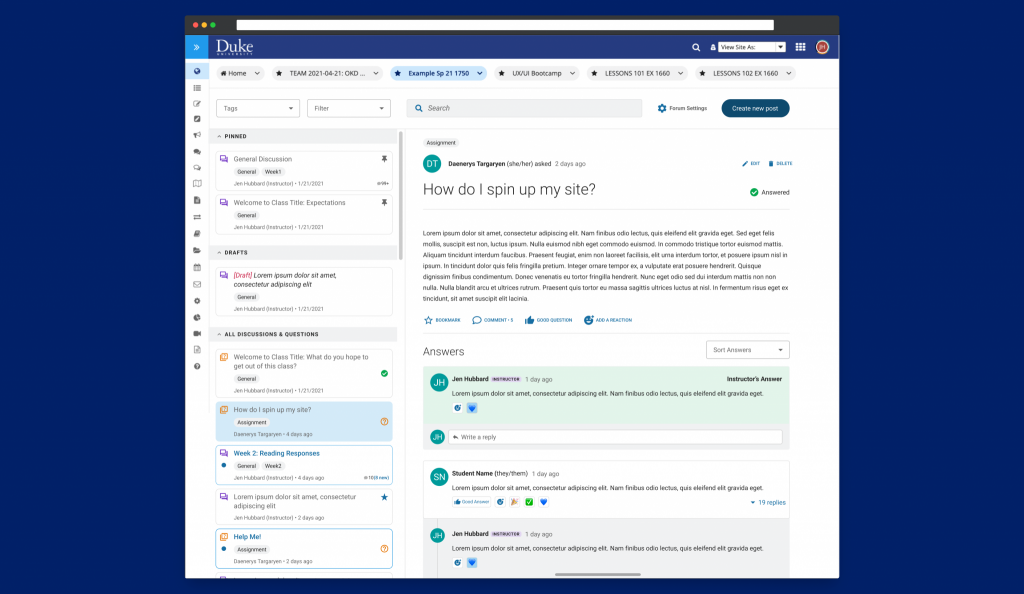
This Fall, Duke Learning Innovation and our partners at Duke’s Creative & User eXperience team, and Longsight (the hosting provider for Duke’s Sakai platform) launched the new Sakai discussion tool, Conversations. The tool is currently in beta mode and supports Question and Answer functionality similar to discussion tools such as Piazza or Ed Discussion. This blog will help you decide if this tool is right for your course, provide an overview of some of the current functionality and preview what is next for the tool.
What is the difference between Sakai Conversations and Sakai Forums?
Why use a Questions and Answers tool?
Why use Conversations over another tool?
What functionality makes Conversations useful to STEM courses?
How do I learn how to use Conversations?
How can I provide feedback for the next iteration of Conversations?
What changes should I expect to see in the future?
What is the difference between Sakai Conversations and Sakai Forums?
Sakai Forums is a tool that supports online threaded discussions with which your students may be familiar. Forums can provide an online space to discuss course readings, debate ideas, plan group projects and more. Currently, Conversations supports Question and Answer functionality, meant to provide a central space for students to ask questions related to the course or its material and instructions to pose questions to students. A few other key differences include:
| Forums | Conversations |
| Forums has the option to grade discussions and is integrated with Gradebook. | Conversations does not currently have this functionality. |
| Forums organizes its threads by forum/topic and then chronologically by responses. You have the ability to change the order of Forums and Topics. | Conversations topics are organized in a left-hand sidebar display; important topics can be pinned to the top of the list, and users can filter topics by tagged subject. The area “All Questions” organizes topics in chronological order. |
| Forums relies on nested organization of forums, topics and responses. | Conversations lists all topics in a left-hand sidebar. In addition to text, Conversations employs visual cues to make the tool intuitive to readers. |
| Forums allows users to pre-schedule posts for later release. | Conversations does not currently have this functionality. |
| Forums provides the option to send email notifications to users about new posts in the site or threads to which they’re contributed. | Conversations does not currently provide email notifications to users. |
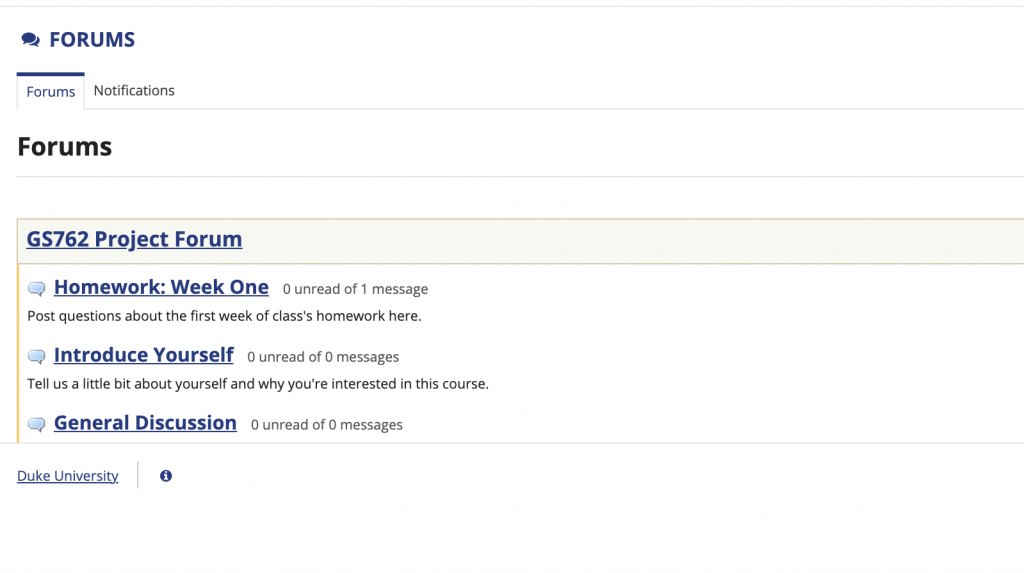
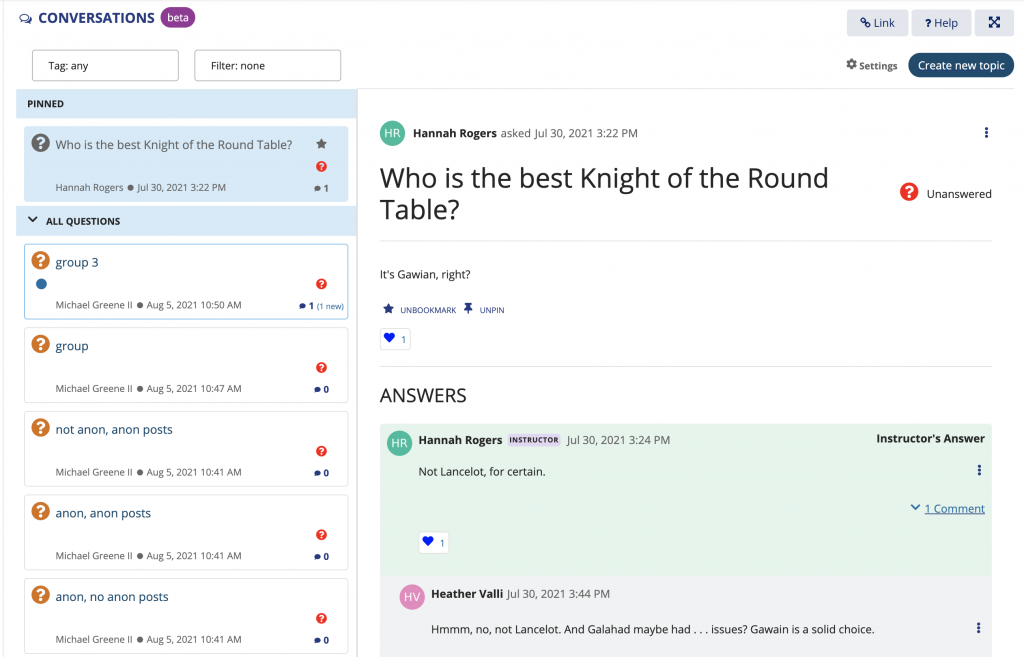
Why use a Questions and Answers tool?
A Question and Answer tool can help you share course information in a centralized location, including questions about the syllabus, homework or core concepts. Students can also answer their peers’ questions, encouraging collaboration.
This may be particularly helpful in a larger course, as answering questions in the tool for the whole class may be more efficient than answering individual student emails. Conversations also supports pinning important topics to the top of the left-hand topics list, ensuring that information will not be lost in an inbox.
Why use Conversations over another tool?
Conversations is unique in that it was built from the ground-up based on feedback from the Duke community. Duke staff, faculty, graduate and undergraduate students provided feedback on every step of the process.
Additionally, the Conversations development team consulted pedagogical research focused on effective online discussions to align our decisions with evidence-based best practices.
Conversations is convenient for members of the Duke community to use, as it is a Sakai tool that can be added to your course. If you would like Conversations enabled in your course site, request to join the beta program.
What functionality makes Conversations useful to STEM courses?
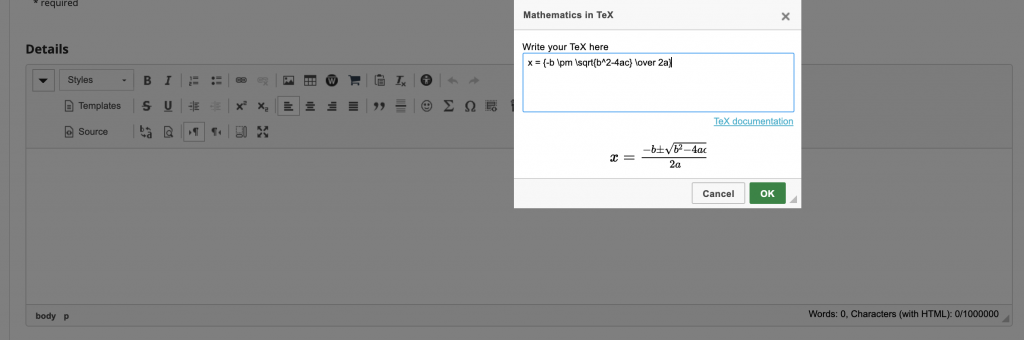
The Conversations editor box allows users to use LaTex (see relevant documentation) to post mathematical equations.
The editor box also features an option for users to post code snippets in multiple programming languages, including HTML, Javascript and Python.
Read more about the new editor box.
How do I learn how to use Conversations?
You can view the Sakai Conversations documentation to read more about the new features built into the tool, including pinning, bookmarking, posting anonymously and setting community discussion guidelines.
You can attend our session on August 19 at 3 p.m. EDT to learn how to set up the tool for your Fall 2021 course.
How can I provide feedback for the next iteration of Conversations?
If you would like to see a feature not currently available in Conversations added to the tool, you can submit a user story through AirTable and we will review it for potential addition to the tool.
Beta users will be asked for their feedback by the Conversations team and can contact Learning Innovation (learninginnovation@duke.edu) for assistance.
What changes should I expect to see in the future?
Conversations will feature more than Question and Answer functionality. In 2022, we are adding Threaded Discussions, which will include grading features. Our product management for Conversations can be found in Airtable, which includes suggestions for future additions, as well as the connections to user and pedagogical research supporting those potential additions.
Learn More
If you would like to discussion incorporating online discussion tools in your course, you can email us at learninginnovation@duke.edu or visit us in open office hours every Monday from 1 to 3 p.m. EDT and Thursday from 10 a.m. to 12 p.m. EDT at duke.zoom.us/my/dukelearninginnovation.

