PlayPosit is now available to all Duke University faculty, staff and students at no cost. This tool allows you to create and share interactive video lessons. You can get started on your own here or contact us to learn more about upcoming workshops featuring PlayPosit experts.
 If you’re accessing the tool for the first time, make sure to log in at Playposit.com/Duke in order to use the premium experience. We’ve collected a few ways you can add these morsels of interactive video to your course.
If you’re accessing the tool for the first time, make sure to log in at Playposit.com/Duke in order to use the premium experience. We’ve collected a few ways you can add these morsels of interactive video to your course.
1. Make your Warpwire videos interactive
Adding interactivity to Warpwire videos is as simple as creating a new PlayPosit bulb and choosing the “Warpwire” option. Teachers can add multiple choice, fill in the blank and free response questions. Insert embedded discussion forums throughout the video to get students interacting and learning from each other. Learn more about inserting videos and interactivity with PlayPosit.
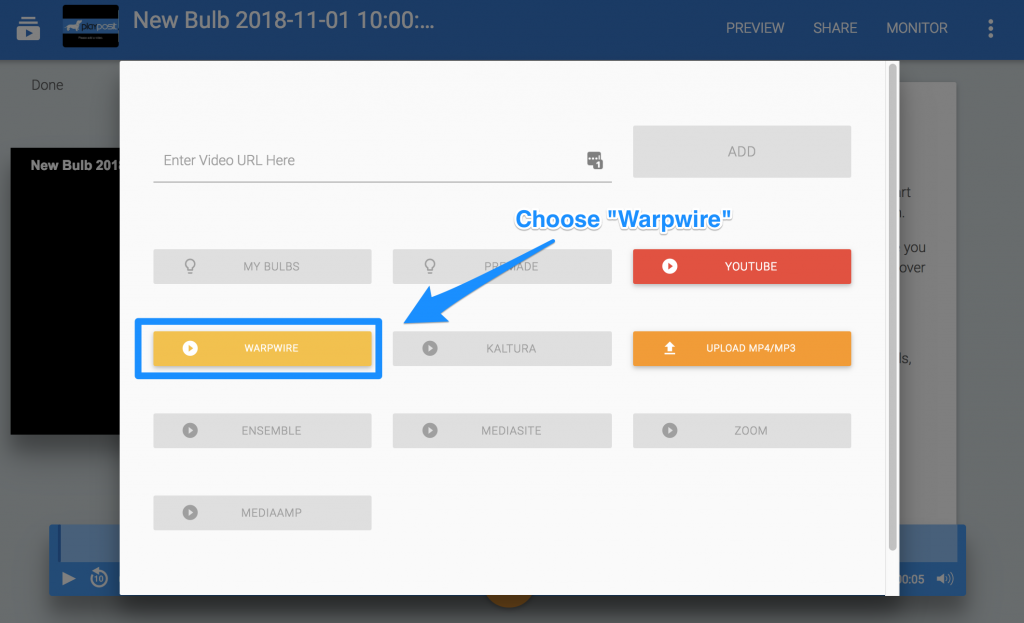
Once you’ve begun to create PlayPosit bulbs and you’re ready to share them with your students, we have a couple suggestions for how to do so.
2. Add a PlayPosit bulb to a Sites@Duke WordPress site
If you already use Sites@Duke and wish to add a PlayPosit bulb to your site, first make sure that you’ve activated the “PlayPosit embed” plugin. Next, create a new Page or Post and paste in the bulb URL. The PlayPosit bulb will embed immediately. Learn more about using PlayPosit in Sites@Duke.
3. Share PlayPosit bulbs with students through Duke Sakai
Did you know that you can add interactive video into any text editor in your Sakai site? With the PlayPosit – Sakai integration, grades can automatically sync once you deliver your first interactive video lesson. Choose the “shopping cart” icon in a text editor window, and select PlayPosit. Then, choose the bulb you want to add to Sakai. Voilá, your bulb is now ready for your students to access. Learn more about using PlayPosit with Sakai.
Learning Innovation is here to connect you with teaching ideas and technologies that will help engage your students—if you have any questions about PlayPosit or other Duke technologies for teaching, please get in touch.
Here’s one example of a PlayPosit bulb which explains how run-on sentences and comma splices work:

