The following is a guest post by Sandra Valnes Quammen, Lecturer in Duke’s Romance Studies Department and the Coordinator of French 1/2.
CIT’s November 2012 blog post looking for faculty members willing to try out an updated version of Apple’s iBooks Author for their Spring 2013 classes was well-timed – I was preparing to teach a new Accelerated Elementary French (French 111) course, and was looking for ways to diversify the types of materials my students would be using on a day-to-day basis. After applying for and receiving loaner iPads for each of the seven students enrolled in the course and getting a crash course on iBooks Author from CIT, I began testing the app in earnest and figuring out its potential and limitations for creating digital course materials for classroom use.

iBooks Author is a free Mac app that allows users to compose and publish iBooks optimized for iPad. The app comes preloaded with a number of templates appropriate for a variety of book types – from cookbooks to scrapbooks to textbooks – and allows users with no programming or graphic design knowledge to create media-rich iBooks that include text, video, audio, and even zoomable charts, graphs and images. A number of paid third-party services like Bookry and BookWidgets expand the catalogue of iBooks Author-compatible templates and widgets, and allow you to embed tools like a YouTube video player, a Flickr photostream, and quizzes with multiple question types into your iBook.
As an intensive elementary language course, French 111 relies on both a traditional textbook-based curriculum and a lot of instructor-created supplemental material to help students synthesize a large amount of course content presented at a very rapid pace. While I usually distribute this supplemental material either as handouts or via uploads and links posted to Sakai, for this Spring 2013 pilot of iBooks Author, I chose to make some of it available to students via a few “e-pamphlets” – short books composed with iBooks Author, emailed to students, and then installed and used on their iPads. Despite a few quirks, on the instructor end, I found iBooks Author easy enough to figure out and use with the help of the built-in introduction and a few online video tutorials. Composing my e-pamphlets was very time-consuming but also rather straightforward, and I was able to incorporate zoomable images, scrolling textboxes, audio files, “whiteboard” pages for student notes, end-of-pamphlet quizzes, and even feedback forms for students to use to send me anonymous feedback on the materials.

On their end, students found installing the iBooks on their iPads and navigating within them simple and intuitive, and they reported enjoying the interactive format of these materials. Among the features that they found most helpful were the ability to highlight passages of text and make notes, the self-correcting quizzes, and the embedded audio files. Though all of these features are tools available to them in more “traditional” ways in the textbook, on handouts, on Sakai, and online, having the ability to use all of them in one spot without having to shuffle among the textbook, their notes, websites, and a learning management system streamlined the studying process for them.
However, the iBooks Author app and the content users can produce with it are not without their flaws. For instructors, the time it takes to learn the app, compose the text, locate or create the accompanying media, and put it all together before making it available to students can be daunting, and may not be worth the investment if you’re already happy with the way you make materials available to your students. Quirks like not being able to add pages “above” already-composed pages are frustrating, and seem to not take into account the fact that text might not be authored linearly (though the obvious workaround for this – composing your text and uploading entire sections or chapters at a time – is easy enough). And while the variety of templates is more than adequate for simple and/or short projects, if I were creating a textbook-length iBook, I would want templates that are more easily customizable. Finally, though you aren’t required to distribute your iBook through the iBookstore, making it available to students without going through Apple’s vetting process for inclusion in the iBookstore means having to rely on email for distributing the files, and anything longer or more media-dense than the pamphlets I created would likely become unwieldy.
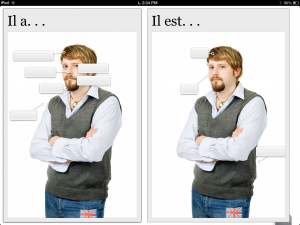
For students, the very obvious limitation of the iBooks created with iBooks Author is the fact that it’s tied to an iPad. While it’s not surprising that students would not be able to use a non-Apple product to read their iBooks, the fact that the file format isn’t compatible with the iPhone, iPod or Mac, for example, was frustrating for my students, all of whom owned a non-iPad Apple product before receiving their iPads through the CIT loaner program but only one of whom owned her own iPad. Thus, while students didn’t “lose” any of the work they’d done on their iBooks when they returned their iPads to CIT in May, they won’t be able to access it again from their iBooks bookshelves without an iPad.
By the end of the semester, I was convinced that iBooks Author was a fun and easy-to-use, though imperfect tool for creating dynamic, visually-appealing course materials for a very specific type of class. While its limitations make it unworkable, in my opinion at least, for large projects or for classes with enrollments too large to be supported by an iPad loaner program of the type we’re lucky to have through the CIT, it did allow me to create materials for my very small class that were useful, engaging and interactive, and also much more media-rich and streamlined than what I would have the technological know-how to create on my own. I appreciated being given the opportunity and support to experiment with it this semester, and look forward to further exploring its potential when I offer this course again in Spring 2014.
