![]()
Innovative Nursing Education Technologies (iNet) at the Duke School of Nursing has been using Diggo since 2009 to create a space for nurse educators to share Web sites and digital resources related to nursing education and technology.
iNet encourages the use of social bookmarking with Diigo to:
- Create bookmarks for class topics
- Have students share Web sites with a Diigo group created for your class
- Research topics using Diigo
- Extend classroom discussion
- Join groups of interest
- Follow experts in the fields of nursing and education
- Follow peers in similar positions at other institutions
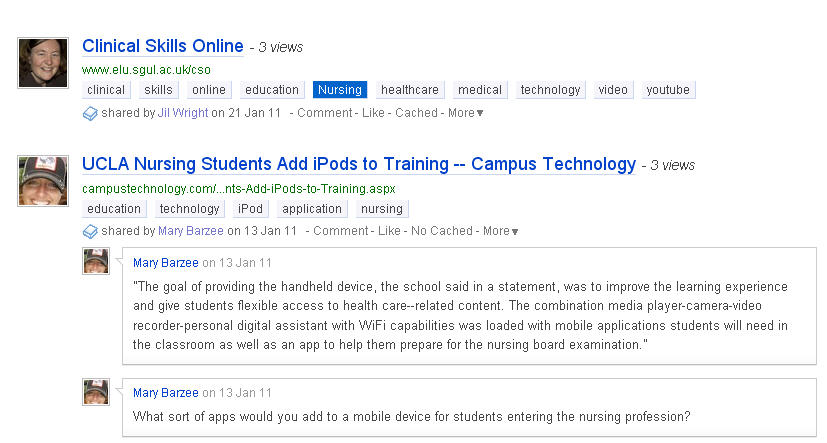
Diggo is a popular social bookmarking tool, similar to delicious. Social bookmarking works by bookmarking websites (like you use “favorites” in Internet Explorer or “Bookmarks” on Firefox), but Diggo stores those bookmarks online so you can access them from any computer. The ’social’ part refers to the ability to share your bookmarks with others. We’ve talked about Diigo in the past.
Getting started with Diigo is easy. Simply create a free account and add the Diigo toolbar.
![]()
When you find a page that you want to share with a group, click on the ‘bookmark’ on the Diigo toolbar. You can add descriptions, tags, and choose privacy and group preferences. Then you can share the URL to your Diigo page or use a widget to display the tags on your course website. To learn more about Diigo, visit the Diigo homepage and watch the video.
The newest Diigo 5.0 version can be shared between PCs and Macs using any browser, as well as Androids, iPhones and iPads.
If you are interested in health care, education and technology, join the iNet Diigo group.
If you want to share ideas or have questions about iNet diigo group you can contact Mary Barzee (mary.barzee@duke.edu), Project Coordinator Innovative Nursing Education Technologies (INET), Duke University School of Nursing.

