 Duke faculty and students who own an iPad can now access Blackboard with Blackboard’s new Mobile Learn iPad app. To try it out, download the free app from the iTunes App Store. After downloading and launching the application on your iPad, enter “Duke University” and login with your Net Id and password.
Duke faculty and students who own an iPad can now access Blackboard with Blackboard’s new Mobile Learn iPad app. To try it out, download the free app from the iTunes App Store. After downloading and launching the application on your iPad, enter “Duke University” and login with your Net Id and password.
Though you can always use the full set of Blackboard features with the iPad’s built-in Safari web browser, the Mobile Learn app offers a more ‘touch-friendly’ experience for accessing your course content. Faculty can also post announcements directly from the app, and both faculty and students can read and respond to discussion board postings (see image below).
Nearly 35 Duke students, faculty and staff have already logged into Blackboard Mobile Learn on their iPads. If you have a chance to try Blackboard Mobile Learn, please leave a comment below and let us know what you think!

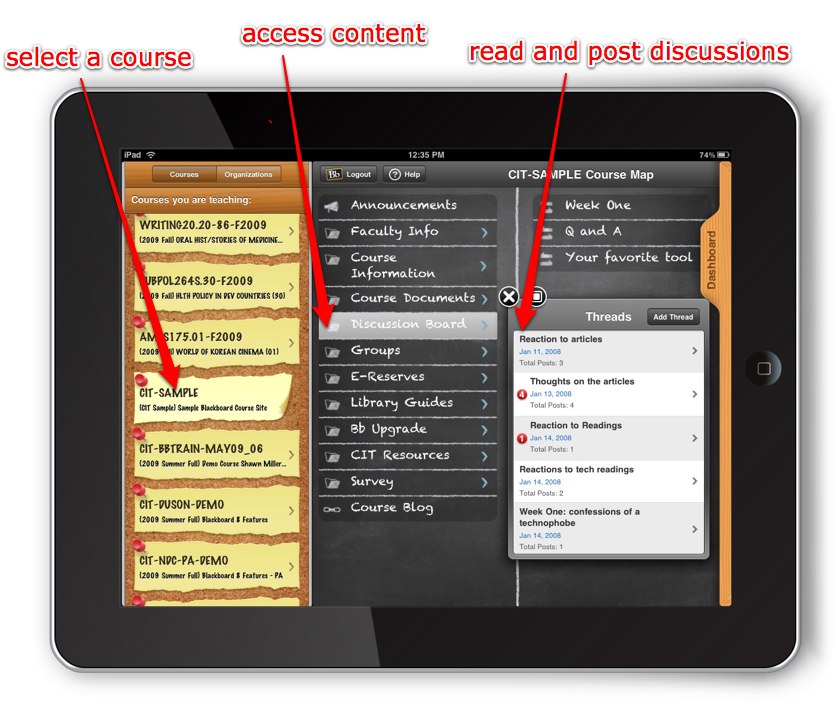

Any plans for Duke to pay for Bb Mobile on Android? I think there are more Android phones at this school than iPads.