This post is part of a series that profiles Kits users at Duke. In an effort to streamline the setup and sharing of learning apps, Kits (developed by the Kits team at Duke) gives instructors one place to go to manage all the apps they use in a course. When faculty login to Kits, they see a card or “kit” for every course for which they are an instructor in DukeHub. Each kit is automatically shared with all students in the course roster. When you add apps to your kit (Sakai, Zoom, Microsoft Teams, etc.), the apps are shared with everyone who is a member of the kit. This includes all students currently in your roster, and anyone you add manually to the kit. Learn more about Kits on the DukeKits website. Be sure to read the first part of the series, focusing on Professor Richard Telford’s use of Kits for his engineering courses.

Elizabeth Long is a Lecturing Fellow with the English for International Students program at The Graduate School. At the suggestion of Learning Innovation consultant Elise Mueller, Long began using Toolkits to organize her courses before transitioning to Kits. Long finds Kits easier to access and use than its predecessor. She appreciates that Kits is self-explanatory, easy to use and a one-stop-shop for all of her digital tool needs. All of Long’s courses are setup using Kits, including her Spring 2021 courses: GS 726: Eis Writing In Stem Fields and GS 730: Eis Academic Writing II. In a given semester, Long’s course activities include either writing or academic presentations, and she uses digital tools to help accomplish these objectives. Using Kits gives Long a reminder of the wide array of tools available to her and her students.
When choosing her tools, Long says for her, “It really starts with your learning objectives and your goals and what you would like your students to do,” and builds from there. Long encourages fellow instructors to choose tools that facilitate course activities.
Elizabeth Long’s Spring 2021 Kits Experience
Long uses a range of three to four tools in her course Kits this semester: Sakai (course participants access Zoom through Sakai), Duke Box, Microsoft Teams and Warpwire. Long appreciates that once she adds a tool to course Kit, the students who are members of that kit are automatically added to the application. Long’s experience with Kits has been steadily positive, and she mostly visits the Kits site when she chooses to add tools.
The digital tools Long uses have helped her navigate remote teaching this past year, and, in her view, has changed how she approaches teaching.
“We’ve been forced to do a lot of innovating and thinking, so there have been some positive things I’ll definitely keep,” she said, stating that being forced to learn new things has been good. “As far as instruction goes, pedagogically, it hasn’t been all negative.”
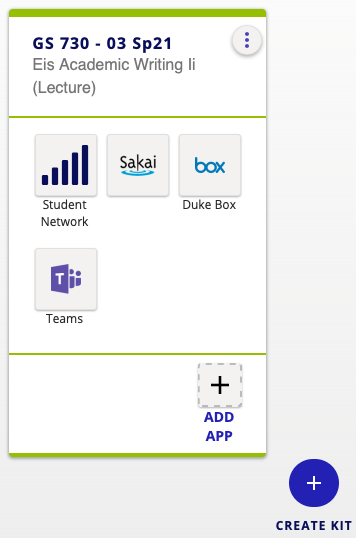
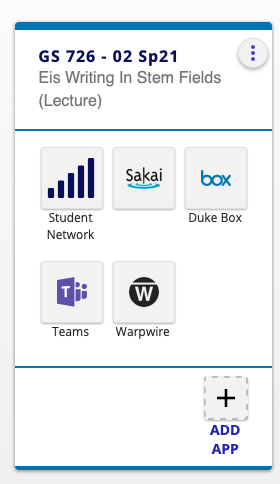
Streamling Communication
One of the major tools Long now uses in her courses is Microsoft Teams, which she only has recently added to her Kits. This tool in particular, Long said, has been helpful while teaching online. A major benefit of Microsoft Teams is that it gives students easy access to one another, as well as another way to quickly communicate with Long, as opposed to email. The rapidness of communication through Microsoft Teams has been useful during this academic year, and, once she returns to teaching in-person, Long plans to continue using the tool, as she believes the affordances of the tool will transfer across teaching mediums.
Collaborating on Projects
Long’s current courses focus on helping international graduate students develop their writing skills. Like Microsoft Teams, Box is a staple application in her courses because it allows students to collaborate. Box is one of the tools Long chose purposefully to match her learning objectives, as the tool allows students to work on their writing in real-time. Box allows collaborators to store, work on, and provide feedback for projects. As Box is housed at Duke, it is a more secure alternative to outside collaboration tools such as Google Drive.
Providing Flexibility
As Long uses Sakai in addition to Kits, she has elected to use the Sakai-Zoom integration for her course Zoom meetings. While she acknowledges current “Zoom fatigue,” Long emphasized that video-conferencing offers flexibility for both instructors and students. For instance, when Long meets with students to work on their writing, they can use features such as screen-sharing to conference specific parts of the work in real-time. Virtual office hours, in general, encourage students with busy schedules to attend, as they do not have to travel to a physical location. Furthermore, Long said, there are more options for students to work with each other in groups, as they don’t all have to be in the same physical space.
Moving Forward with Kits
Long would encourage instructors who have not yet used Kits to visit the website and see the possibilities, especially all the tools that are at the Duke instructors and students’ fingertips.
“I think I’ve learned a lot of these online [tools] open up a world of flexibility that I wasn’t taking advantage of before or didn’t know [what we could do] before,” she said. These tools may make some parts of instruction more efficient and effective going forward.
Want to Learn More About Kits?
If you want to learn more about how you can use Kits to streamline your course design, you can visit Learning Innovation office hours every Monday, Wednesday and Thursday from 1-3 p.m. EDT at duke.zoom.us/my/dukelearninginnovation or email us at learninginnovation@duke.edu.

