Collaboration across campus for students, courses, and staff just got easier.
All students, faculty, and staff at Duke University and Duke Medicine now have a cloud storage account with Box. Users are able to upload up to 50 GB of data to access from any computer, however this new service is much more than a place to save files.
Let’s look at some of the reasons why.
Course files are easy to share and view
Using Duke Toolkits it is possible to create a Box folder for a course. This means students and faculty can share files and folders quickly and upload larger files than is possible either in Sakai’s Dropbox or over email. 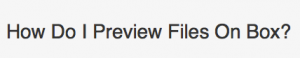 Plus, Box allows files of all sorts to be previewed in the cloud, instead of needing to download a file onto a computer to view it. Combined with the commenting feature, this means students could look at a PDF or listen to a song and collaborate on notes or interpretations completely online.
Plus, Box allows files of all sorts to be previewed in the cloud, instead of needing to download a file onto a computer to view it. Combined with the commenting feature, this means students could look at a PDF or listen to a song and collaborate on notes or interpretations completely online.
Collaborative editing
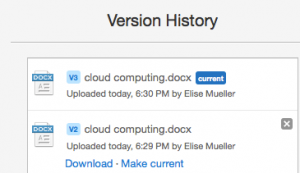 Unlike with Google Drive, it is possible to edit Word, Power Point, and Excel documents directly in the cloud. Users download an app (Box Edit) that integrates seamlessly to open the programs and the file gets saved in Box. With version control, this feature reduces the number of alternate copies of a document on various desktops or uploaded into the Box folder. There is also the option to create a Box Notes for group editing of text documents.
Unlike with Google Drive, it is possible to edit Word, Power Point, and Excel documents directly in the cloud. Users download an app (Box Edit) that integrates seamlessly to open the programs and the file gets saved in Box. With version control, this feature reduces the number of alternate copies of a document on various desktops or uploaded into the Box folder. There is also the option to create a Box Notes for group editing of text documents.
Project management
There are features in Box that make the coordination of group projects easier.  The ability to assign tasks to collaborators, leave comments on a file, and be notified automatically of changes to a file allow teams to work together effectively and use email communication less often.
The ability to assign tasks to collaborators, leave comments on a file, and be notified automatically of changes to a file allow teams to work together effectively and use email communication less often.
Sharing files, better privacy
Once you add a document or folder, you may share it by URL or invite collaborators. You can fine-tune the access users have to the documents in a number of ways — for example, you can enable or disable the ability to download, edit, preview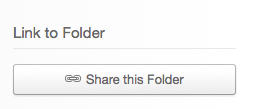 , comment on, or share files. Users can be assigned many kinds of roles from co-owners of a folder to only the right to upload files. It is also possible to set an auto expiration for the links or documents. Plus, because you must have a Duke log in (either by default or by invitation), links are not available or searchable publicly.
, comment on, or share files. Users can be assigned many kinds of roles from co-owners of a folder to only the right to upload files. It is also possible to set an auto expiration for the links or documents. Plus, because you must have a Duke log in (either by default or by invitation), links are not available or searchable publicly.
