In 2018, Learning Innovation introduced Duke to a beta version of Kits. Kits is a strategic partnership between Duke Learning Innovation and the Office of Information Technology to build a next generation digital learning environment (NGDLE).
Learning technologies across higher education have traditionally focused on meeting faculty’s teaching needs through the Learning Management System (LMS). With Kits, we are designing for a more pluralistic and diverse ecosystem of technologies that support more specific learning experiences. We aim to give faculty, staff and students scalable, excellent, and integrated choices, not a single, forced enterprise “solution.” Our premise: learning happens best when appropriate tech is paired with evidence-based pedagogy. That’s the human-machine combination we aim to support.
We’re developing Kits in the open and sharing our progress on GitHub.
What is Kits?
Kits gives you one place to manage all the apps that you use in your course and the people that use them. We call this space your “kit.” It is very simple to set up your kit; just go to the Kits website and pick what apps you want to use. You can pick different apps for each course you teach.
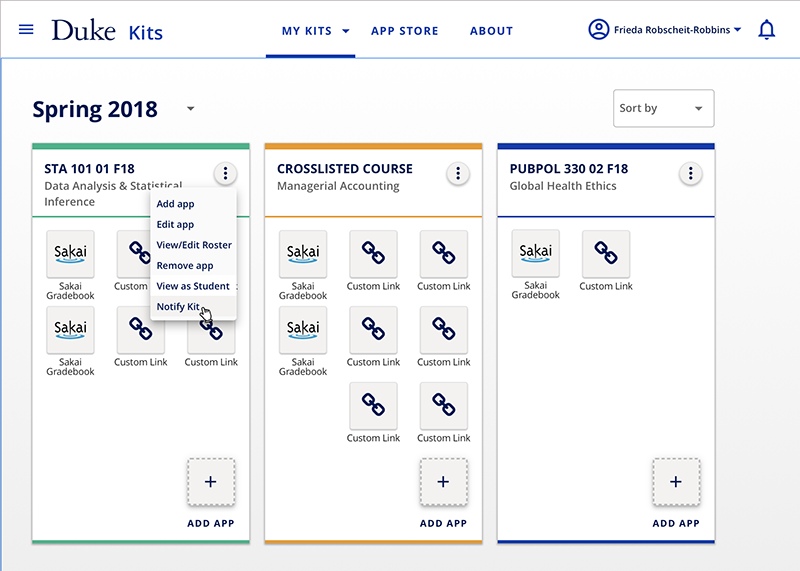
What can I do with Kits?
Quickly find or learn about apps for learning in the app store
Instructors are able to easily add new learning apps to their kit by browsing the Kits App Store.
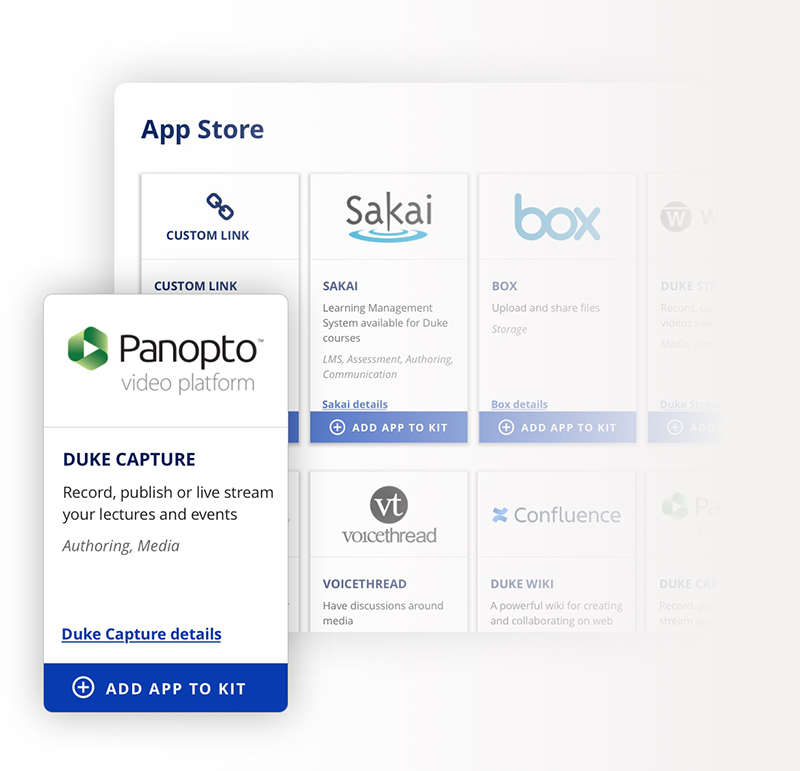
Currently, the Kits App Store includes: Sakai, Warpwire, Box, Sites@Duke (WordPress), Piazza, Duke Wiki, Panopto, and Sympa (Email Listserv). Don’t see the app you are looking for? Let us know with the app request form.
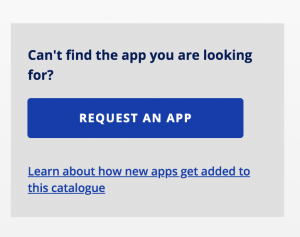
Connect your learners to apps with one click
When apps are added to a kit, that app is shared with everyone in the kit automatically.
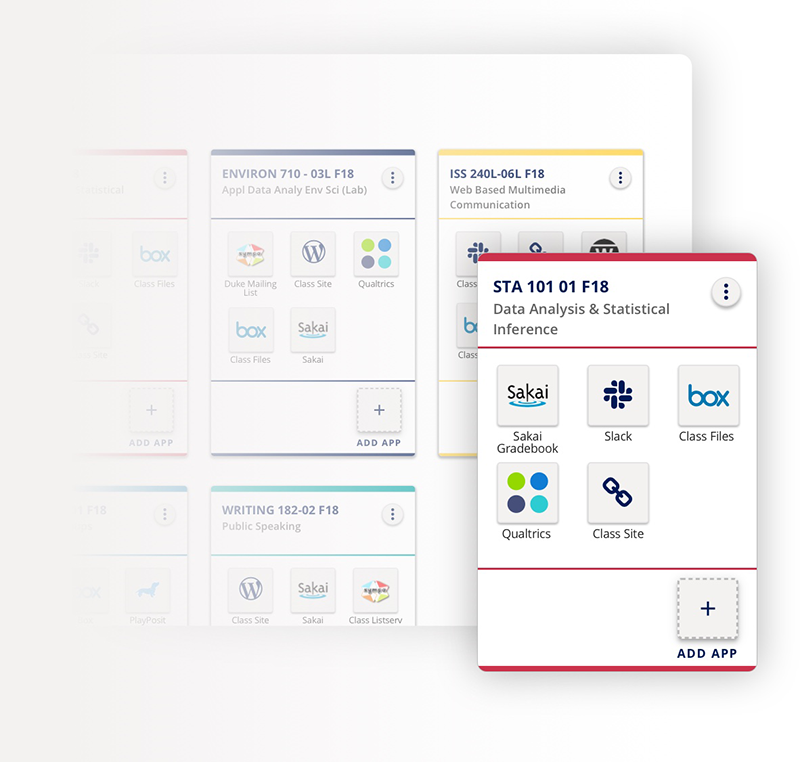
Add new learners or collaborators to all apps in your kit
Need to add a new teaching assistant to your kit? Adding new learners or collaborators such as teaching assistants automatically gives them access to all the apps in your kit.
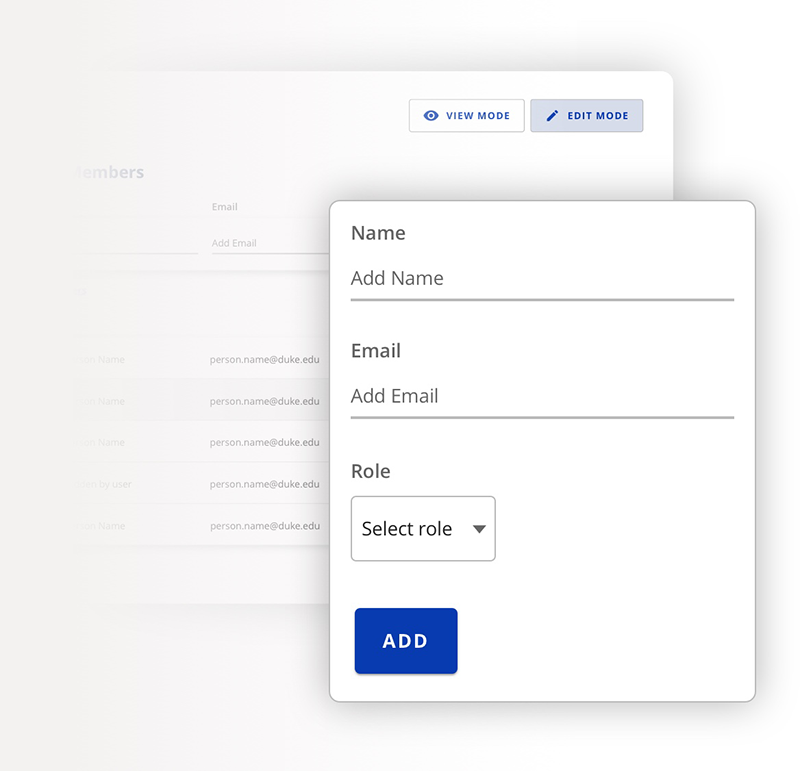
Easily connect your custom app to your kit with the Custom Link tool
Are you using Slack, Google Docs, Padlet or another non-Duke tool for your teaching? You can add almost any tool to your kit with the Custom Link option.
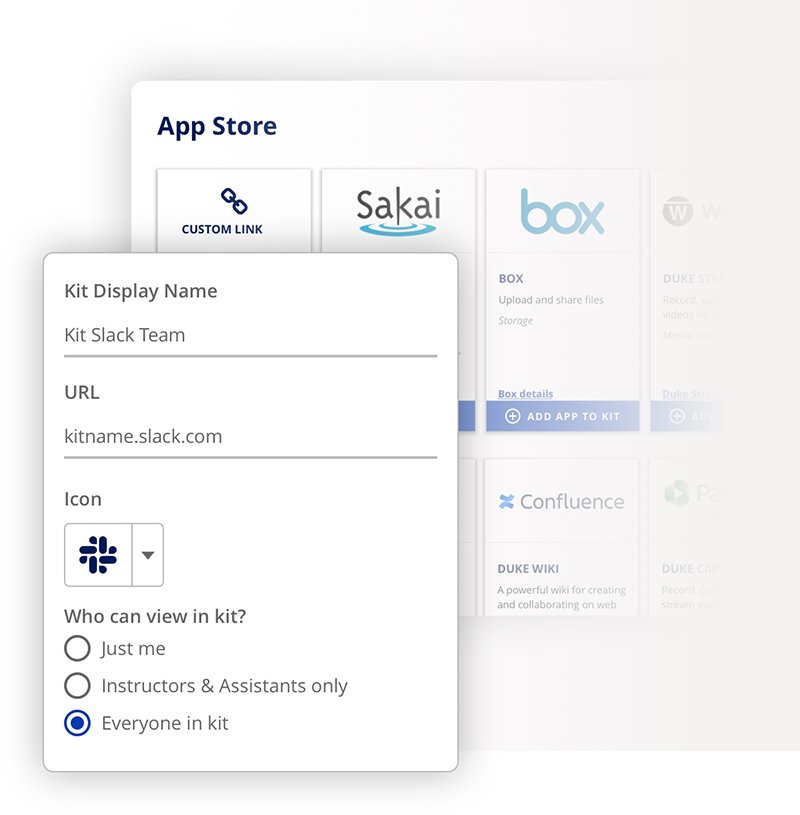
Students can use the Custom Link tool as well to add their own resources for learning which are visible only to them.

