Create a guided learning experience with the DKU course template in Sakai
In order for you and your students to have a streamlined, well-organized, learner-centered Sakai site with a range of instructional materials and tools, we have created a new DKU course template to give you options for getting started.
When we complete the fall course site batch creation process, you should have your course site(s) with the new template applied.
This template starts with an Overview page where you can put some basic course information like your name and email address and a brief course description.
For a more in-depth introduction to the course, the template has a Getting Started page with 1) tips for how students can get started in the course and 2) a place for you to upload your syllabus.
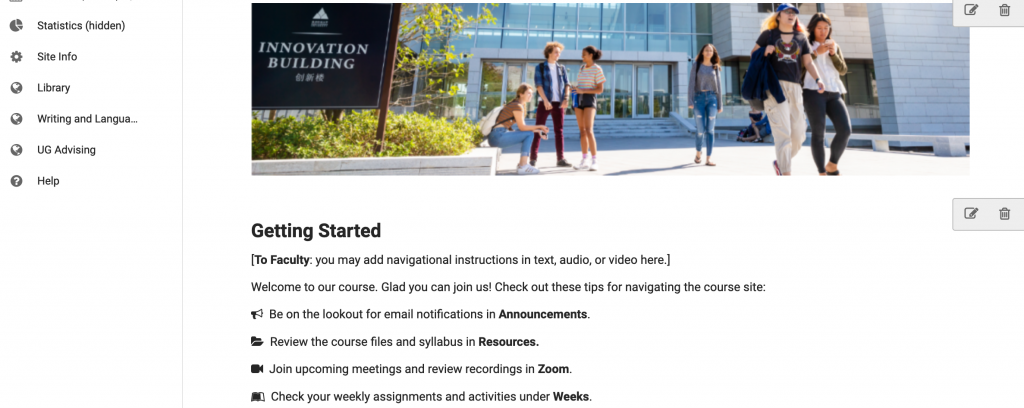
The template has a dropdown menu called Weeks that includes a page for each week of the semester where you can put information such as a weekly introduction, learning outcomes, readings and resources, and weekly assignments.

The template also includes a robust offering of commonly-used tools, including those for learning activities (Assignments and Tests & Quizzes), course communication (Announcements, Zoom Meetings, and Email), and other tools for course management (Gradebook, Resources, and Calendar). In addition, the template includes Warpwire so you can easily upload and share images, audio files, and videos.
You should see three extra menu items: Library (linking to the DKU library website), Writing and Language Studio* (to WLS Sakai site), and UG Advising* (to Office of Undergraduate Advising Sakai site). (*Please note: currently, both WLS and UG Advising Sakai sites are accessible to students only by enrolling all students.
With the template, you can provide more information about each unit or week of your course while taking advantage of multiple tools to enhance learning. This guided experience walks students through the course and makes it clear what they need to do and when. The template also allows you to be creative with your course site by adding multimedia, learning activities, and supplemental resources.
With the template, by creating a clear and organized course site with useful information, you free up time for the best part of the course—the learning.
For more information about the template or to get help with your course site, contact CTL: DKU_CTL@dukekunshan.edu.cn
